Overview
Blacksmith automatically detects the tests that are running in your repository for all jobs that are run on Blacksmith runners. No configuration required. Blacksmith’s Test Analytics provides a way to quickly identify failing tests and how to fix them with inline logs. All users within your organization who have access to GitHub can log in at app.blacksmith.sh to view tests on their jobs.Basics
Job Tests
The Tests tab in the Job Details view in the dashboard lists out all parsed tests associated with a job run.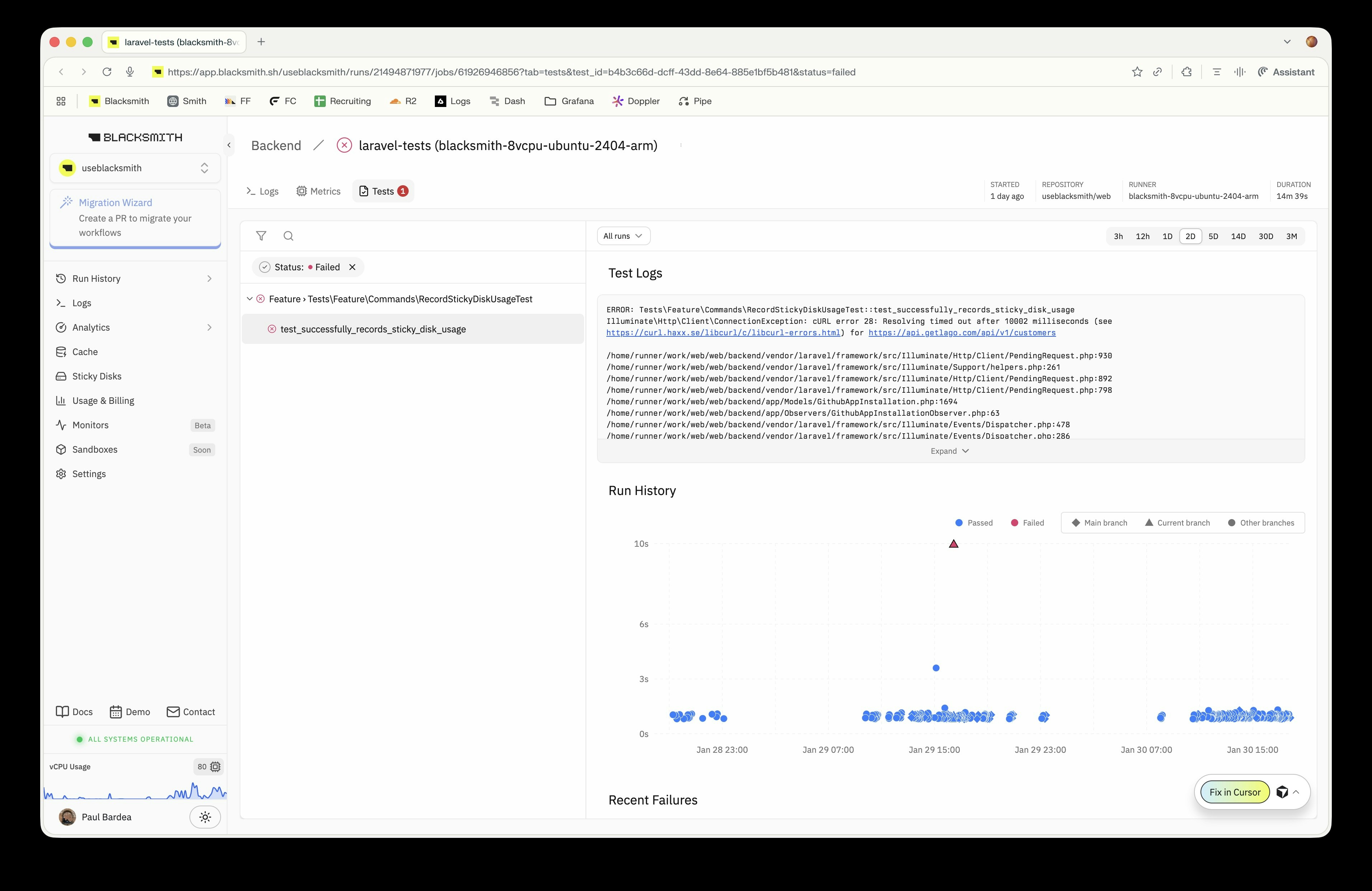
JUnit Test Parsing
If your test suite outputs a JUnit XML file, Blacksmith will automatically parse it and extract structured test information directly in the Blacksmith dashboard.Auto-Parsed Tests
Blacksmith will automatically parse your job logs for output that looks like test runs and convert them into a structured format to easily search through your tests and identify test failures. Auto-parsing tests is still a best-effort basis. It is still recommended to output a stuctured JUnit XML summary of your test run for best results. JUnit XML files will take precedence over auto-parsed test results from log output.GitHub Comment
By default, when CI jobs are failing on your PR, Blacksmith will post a GitHub comment with specific test failures if any are detected.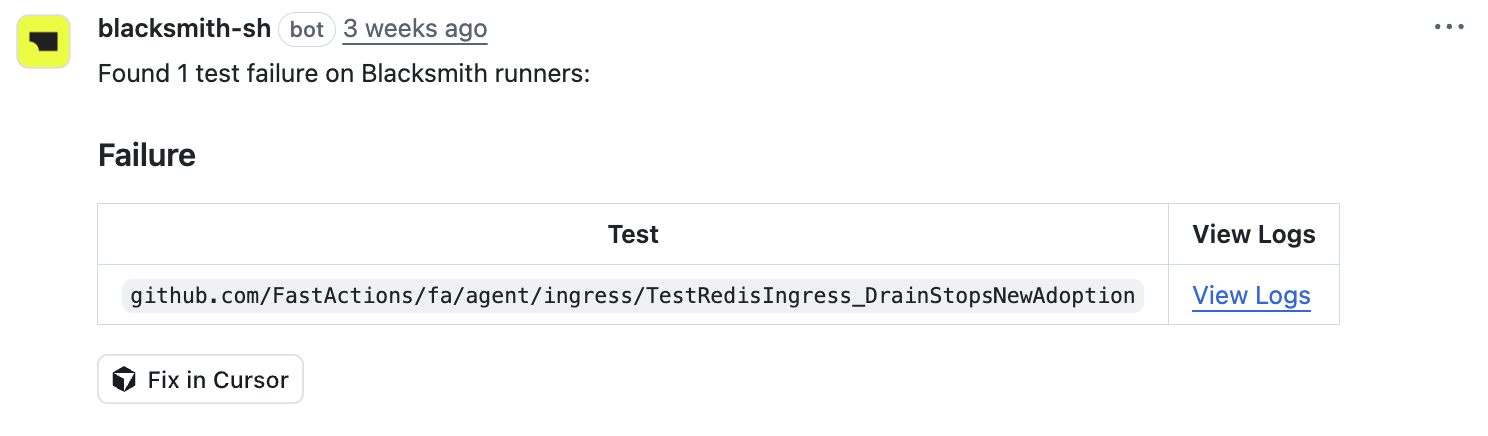
Pricing
There is no additional cost for using this feature. For all other pricing, please visit our pricing page.FAQ
Which test suites are support for Auto-Parsed Tests?
Which test suites are support for Auto-Parsed Tests?
We’re working on improving the auto-test parsing to support more languages
and output formats.We aim to support most popular test libraries. Currently supported libraries are:
- Jest
- Pytest
- Rspec
- Vitest
- Mocha
- Go
testing - Playwright
How do I upload my JUnit XML artifact to Blacksmith
How do I upload my JUnit XML artifact to Blacksmith
All JUnit XML files written to disk during the lifetime of a job will be
automatically detected and parsed by Blacksmith. No configuration required.
What do I do if my tests are being incorrectly parsed?
What do I do if my tests are being incorrectly parsed?
If you see incorrect test entries or incorrect logs associated with your
tests, help our team fix them by reporting errors directly inline.Go to an incorrectly parsed tests and in the context menu, select “Report
Incorrect Test Parsing” and fill out the modal with any additional
information.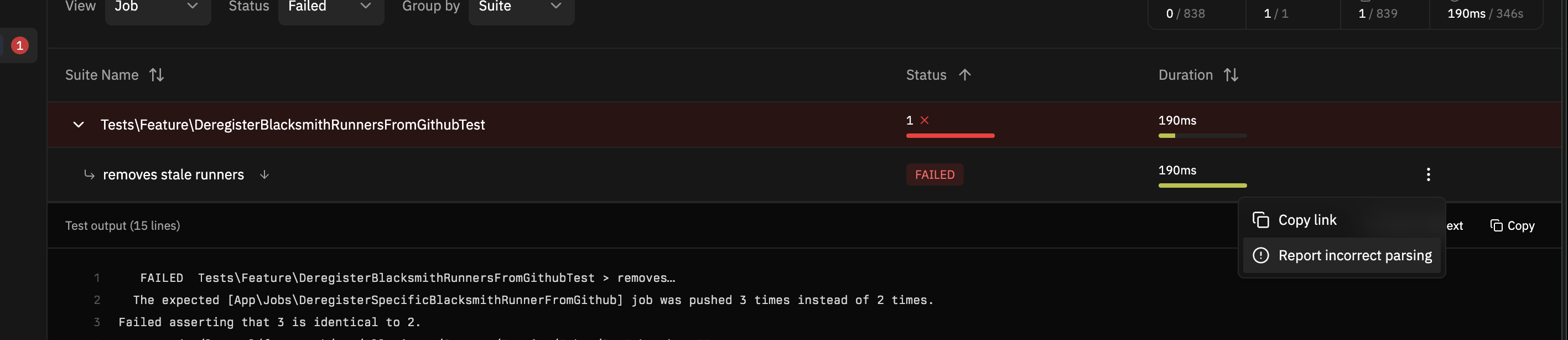
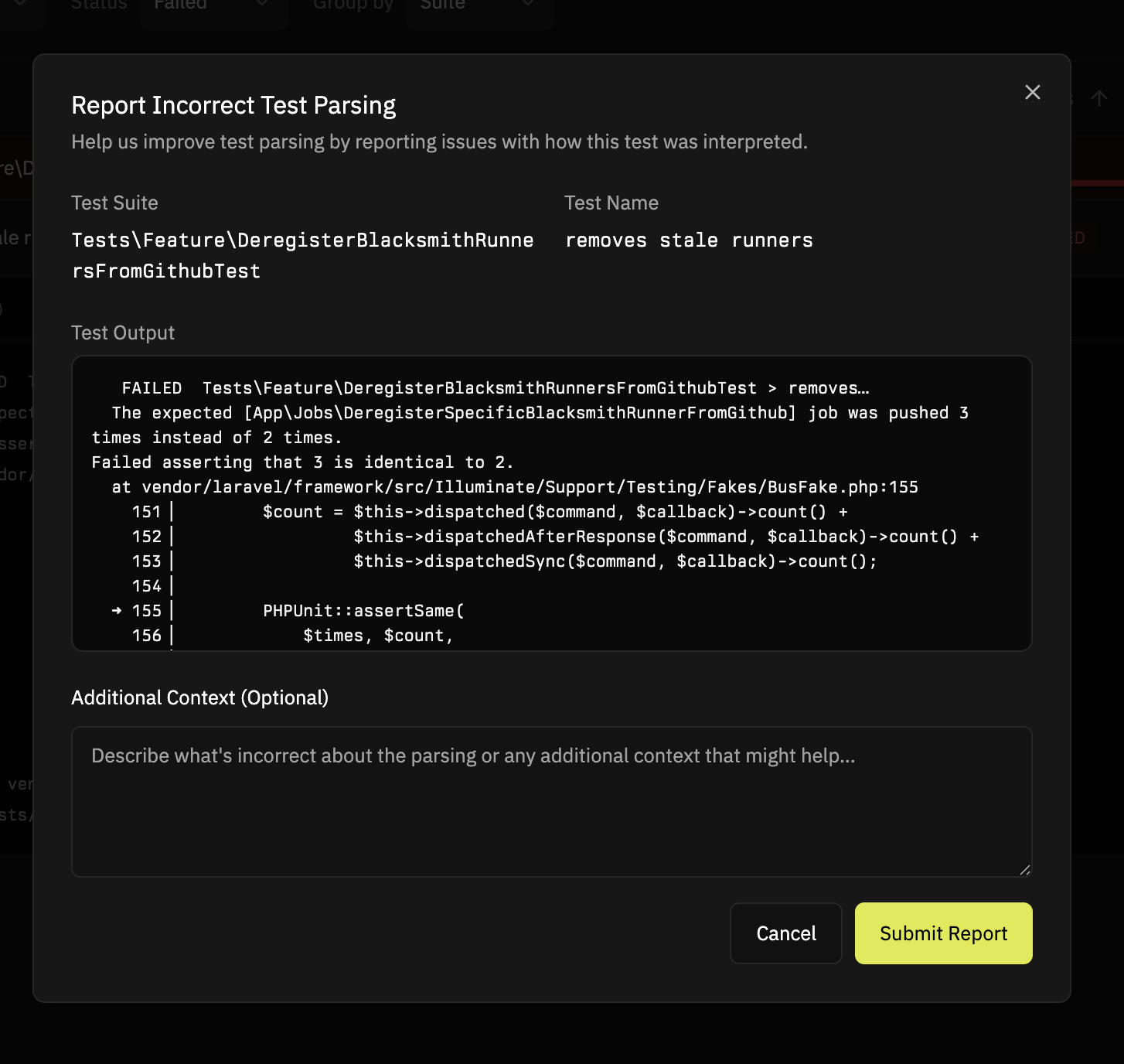
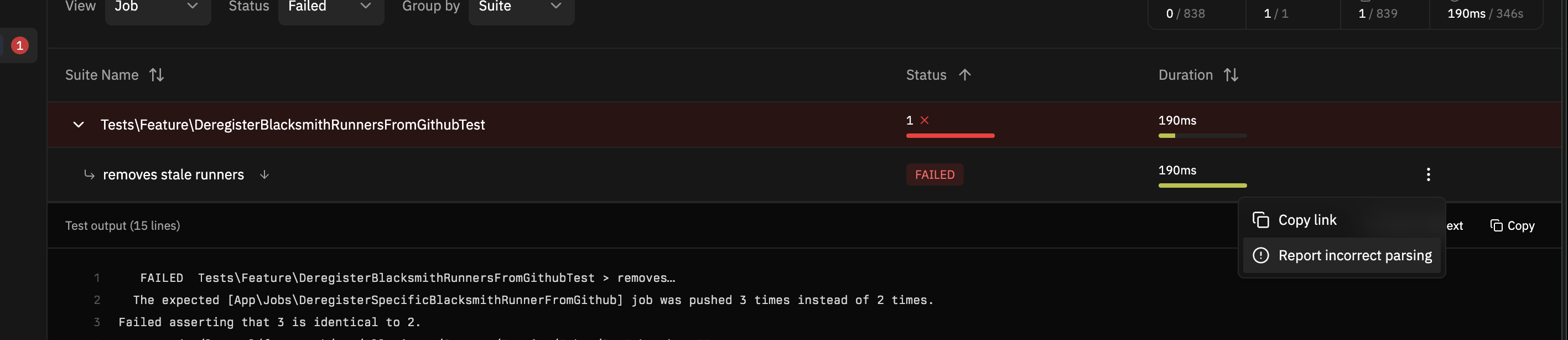
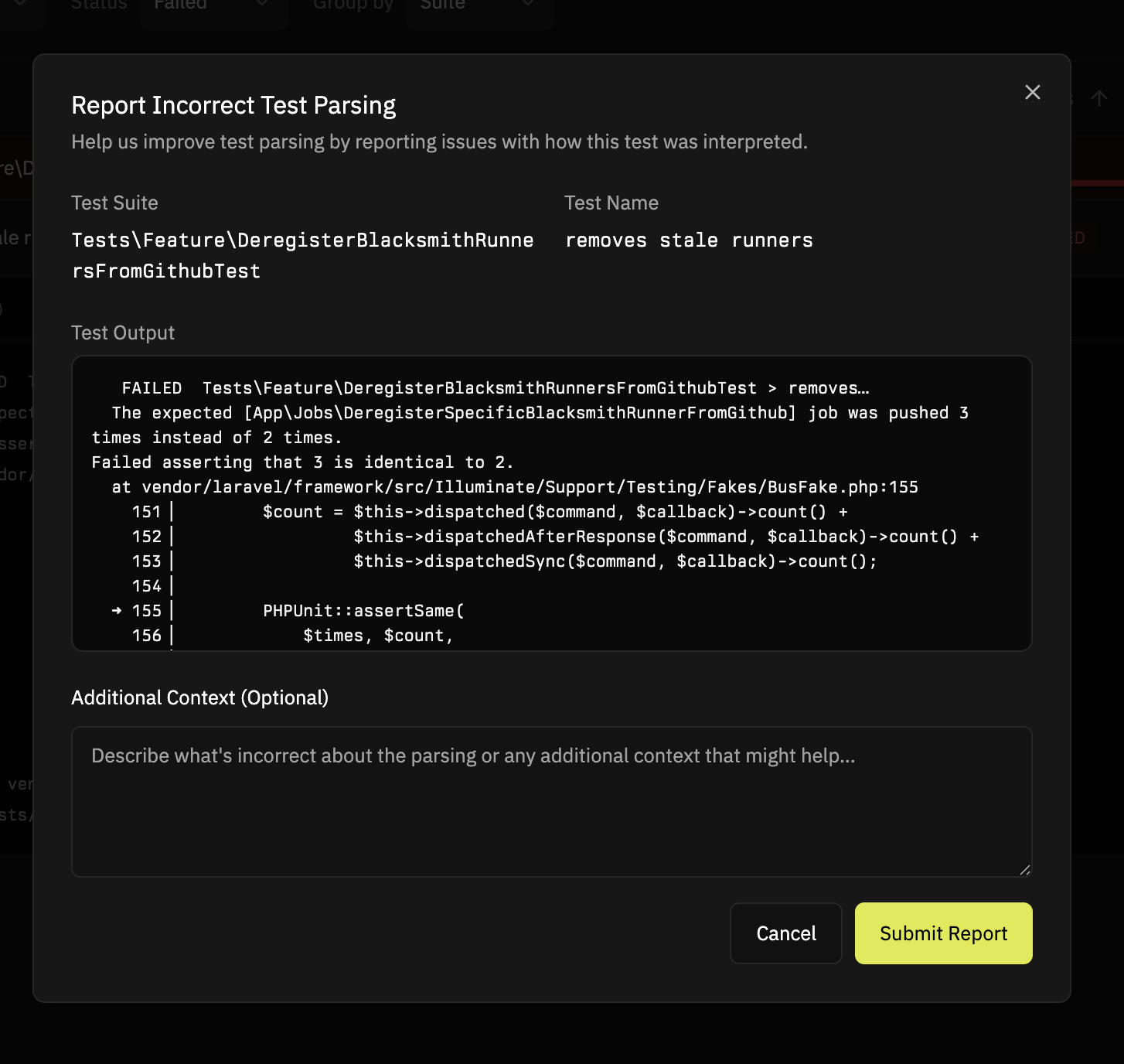
Why can't I see any parsed tests?
Why can't I see any parsed tests?
Please check the following if you’re not seeing any parsed tests when you expect to:
- Ensure that the job ran the tests and it didn’t error before tests got to run.
- If you’re not emitting a JUnit XML report for your test suite, ensure that the test results are logged to the job output with the test suite and test case name.
- If you’re still not seeing test results, consider configuring your test suite provider to emit a strucutred JUnit XML for better results. The JUnit XML file can be written anywhere you’d like and the Blacksmith runners will automatically detect it.
Can I control being notified about the GitHub comments?
Can I control being notified about the GitHub comments?
In the feature settings on the Blacksmith
Dashboard you can control whether the GitHub
comments that Blacksmith posts are posted on behalf of the user creating the
PR.GitHub comments posted on behlaf of the PR author (e.g. email notifications,
Linear, etc) will not trigger a notification on the PR.Note: The PR author needs to have signed into the Blacksmith dashboard for
the Blacksmith bot to post on behalf of a user. See GitHub’s
docs
for more information.