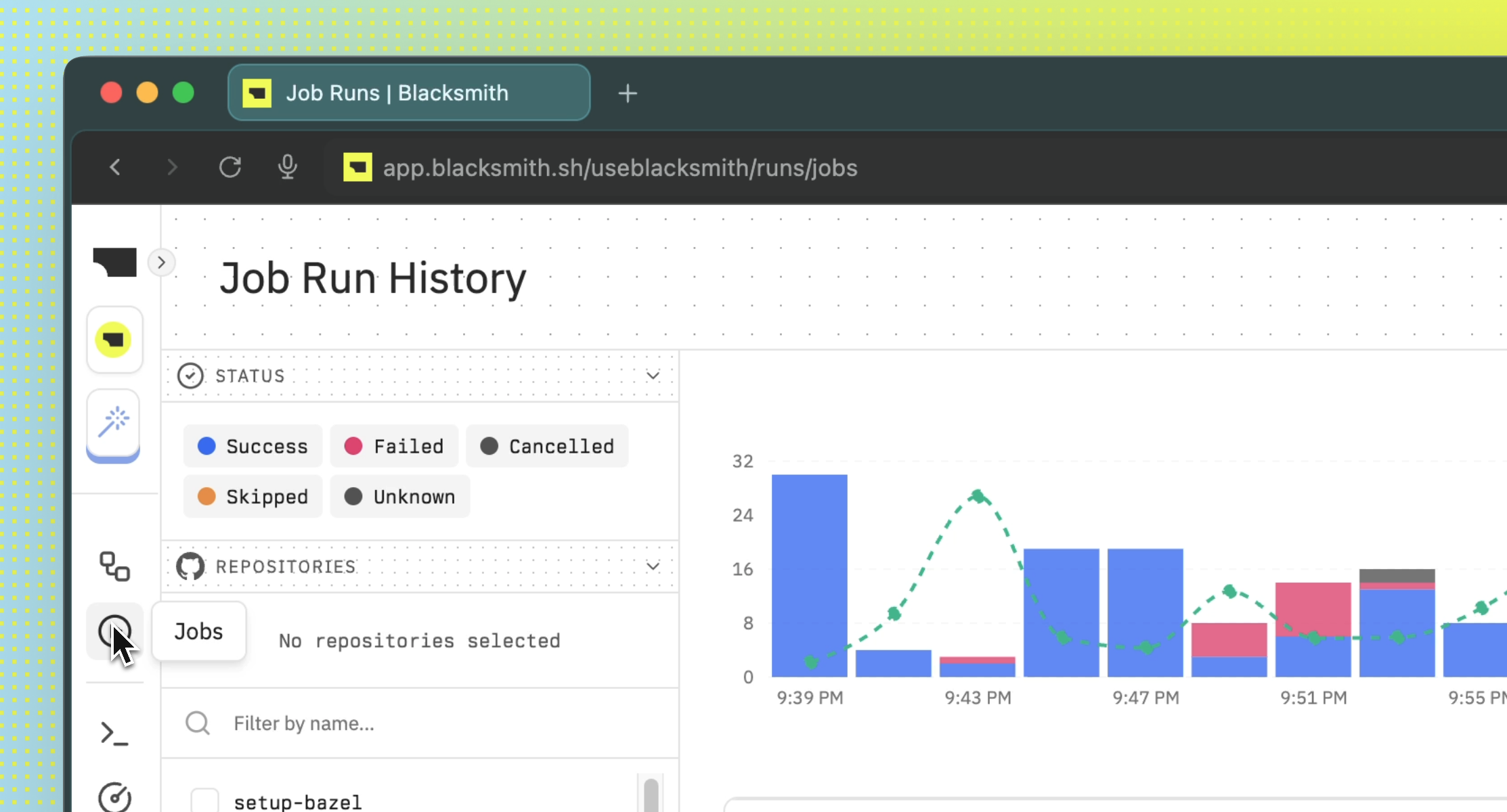
Overview
The Run History page is your central hub for searching, filtering, and debugging all CI workflows and jobs across Blacksmith runners. Whenever you’re tracking down who introduced a bug or checking whether a recent change caused a failure, the Run History page helps you find answers quickly.Basics
Go to the Workflow/Jobs page and click on a job run to see its details. From there, you can view logs, compare runs, review metrics, and more.Logs
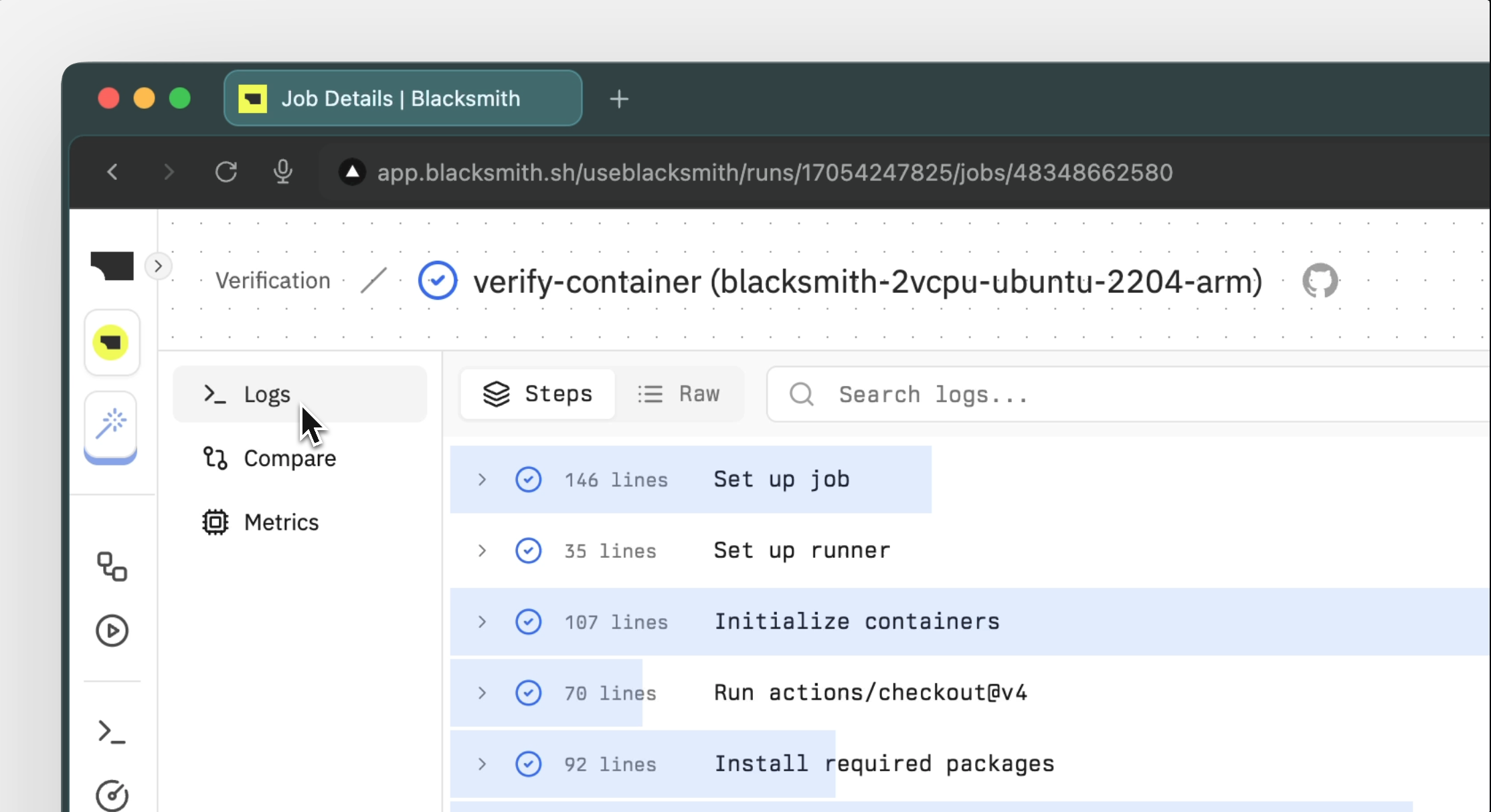
Global log search
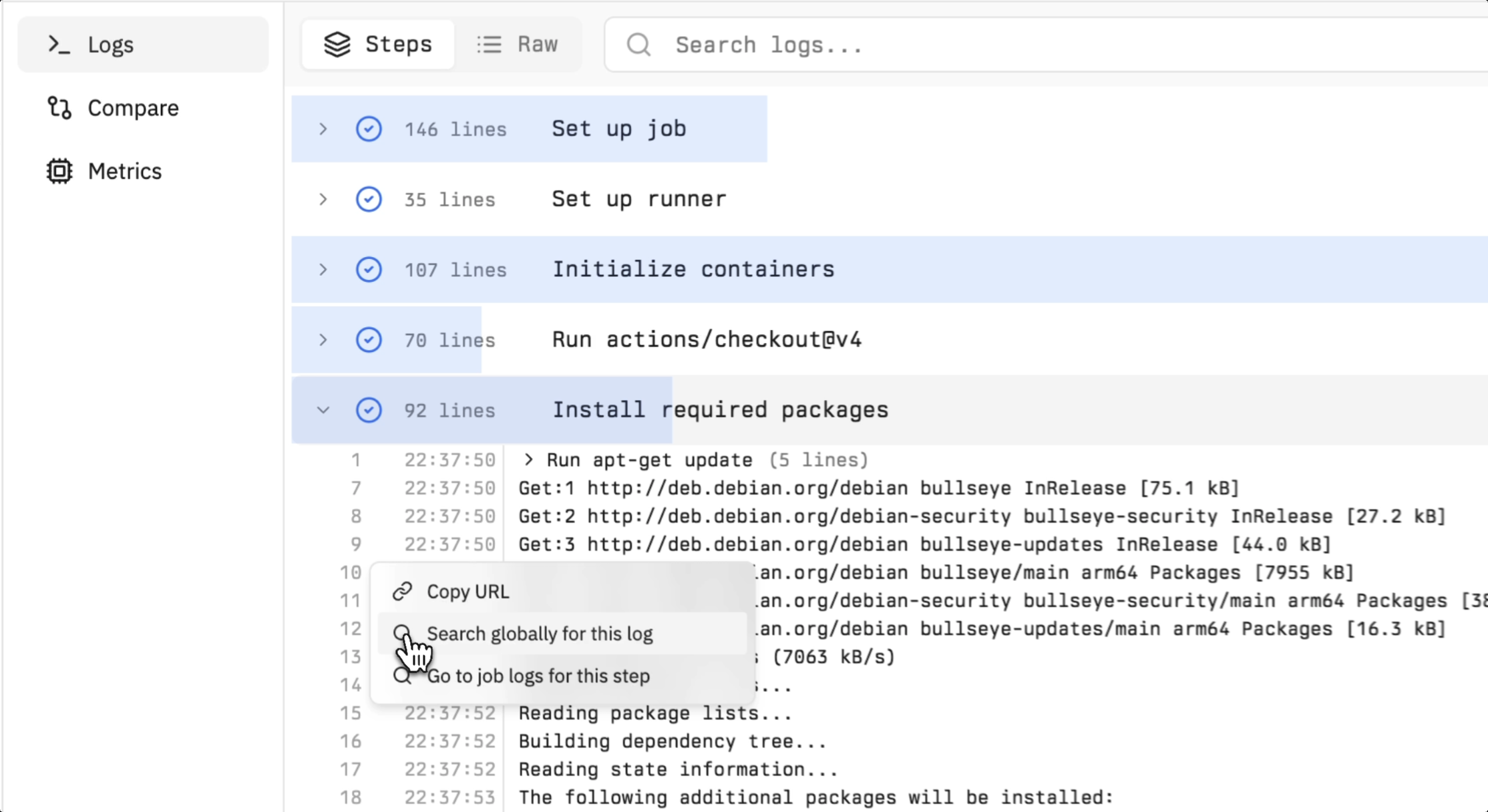
Metrics
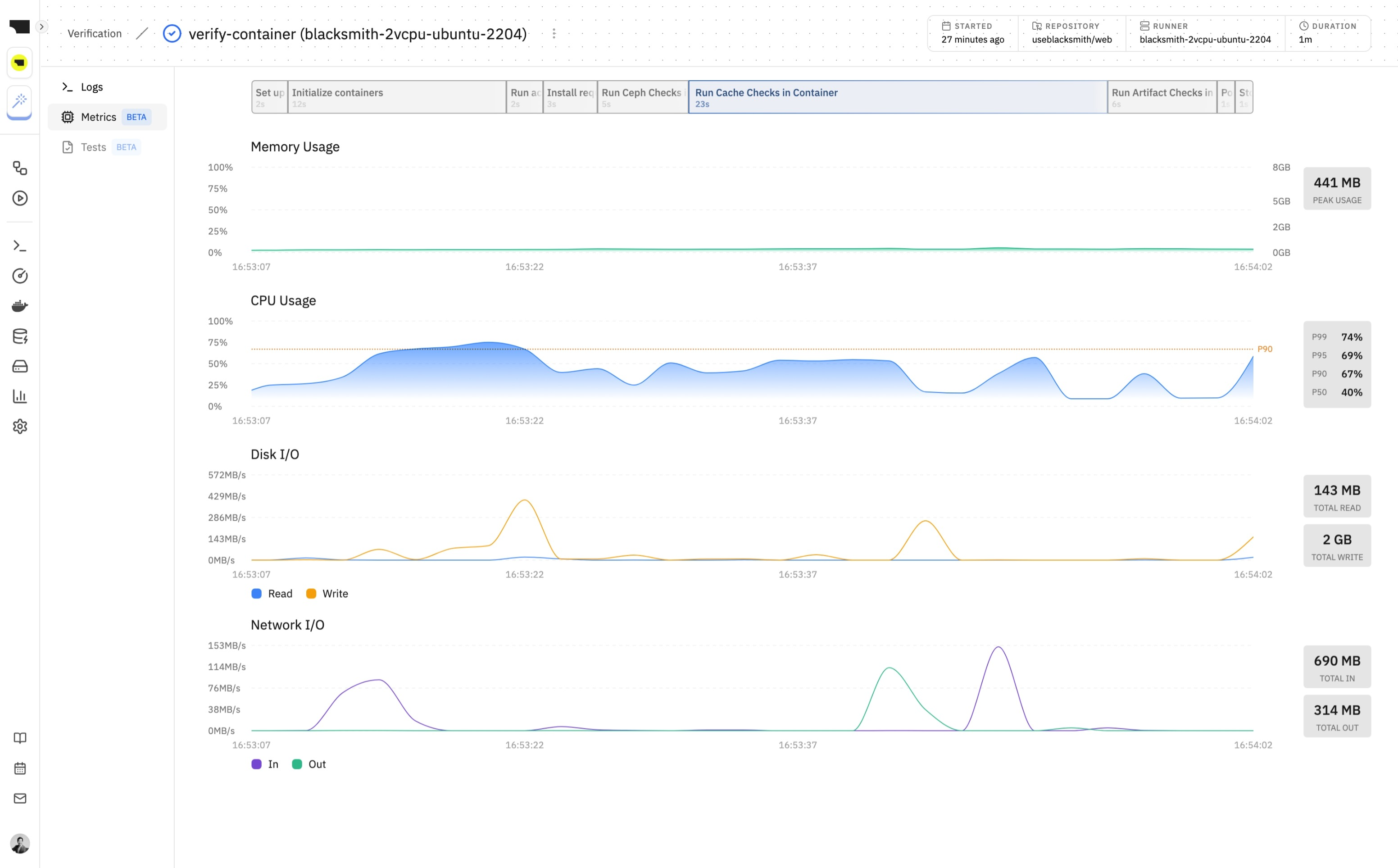
Pricing
There is no additional cost for using this feature. For all other pricing, please visit our pricing page.FAQ
I can't find my job run. Where is it?
I can't find my job run. Where is it?
Only job runs on Blacksmith runners are visible in the Run History page.