Overview
Blacksmith by default enables a local Docker registry mirrors across our fleet, which act as “pull through” caches for public Docker images. All Docker pulls on Blacksmith runners are routed through these mirrors, and they only need to hit Docker Hub once, to hydrate the cache. This pull hydrates that particular image into the registry mirror so that subsequent pulls, across organizations, are served through a node-local registry backed by our colocated cache store. This means common image pulls are substantially faster.The Docker pull through mirror only caches public images. We do not cache private images.
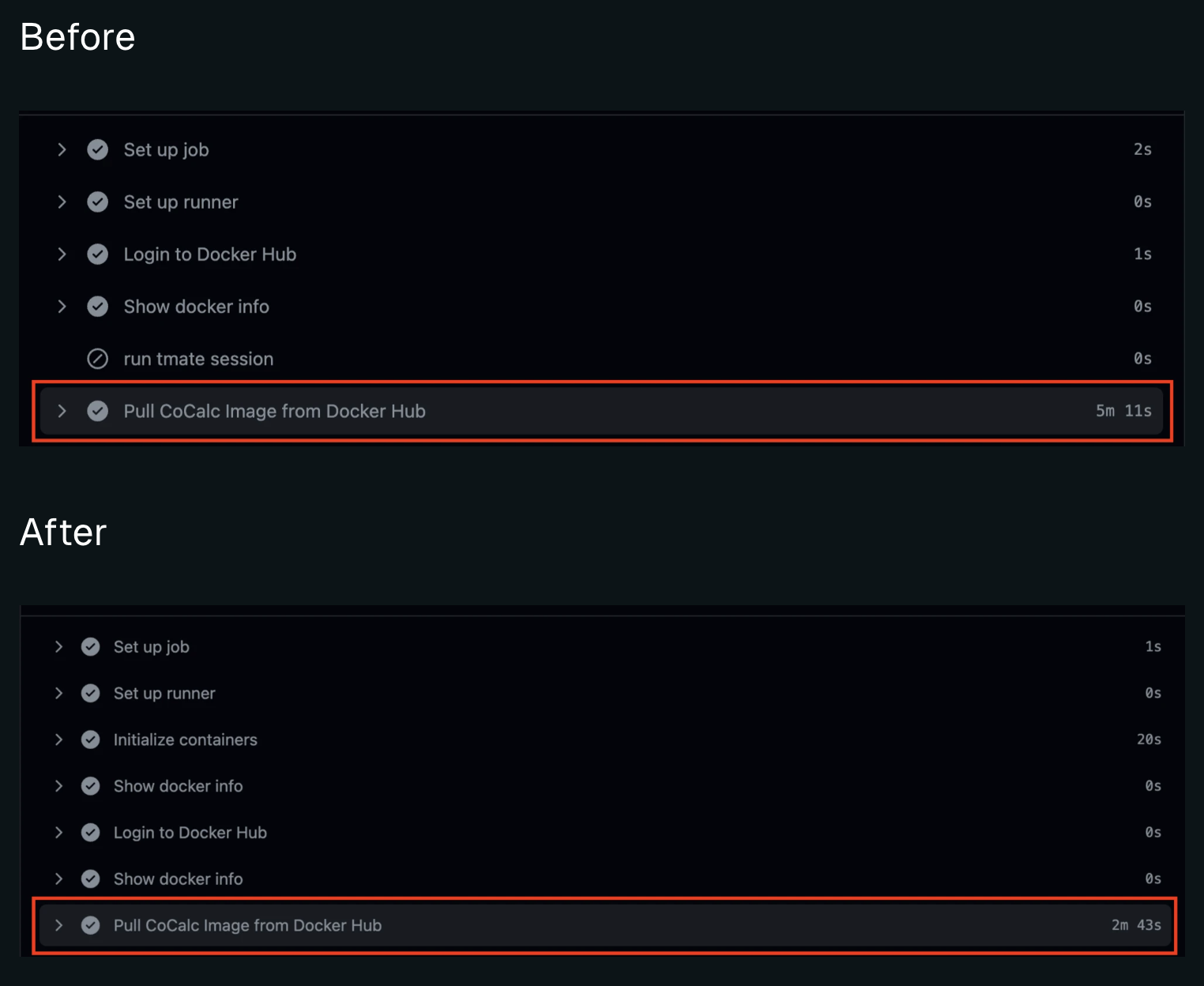
Basics
Preventing rate limit errors
The other main benefit is that CI jobs across an organization will now not be pulling as frequently from the Docker Hub and will therefore not run into Docker Hub’s rate limits. Prior to the pull through caches, our customers would occasionally run into rate limit errors such as:Authenticating with Docker Hub
Authenticating with Docker Hub
To authenticate with Docker Hub, you can use the
docker login command with your Docker Hub username and password. Here’s an example of how to authenticate with Docker Hub:Authenticating service containers with Docker Hub credentials
If you’re using service containers in your workflows, you can authenticate with Docker Hub using thecredentials option.